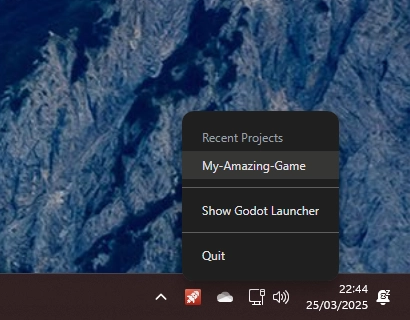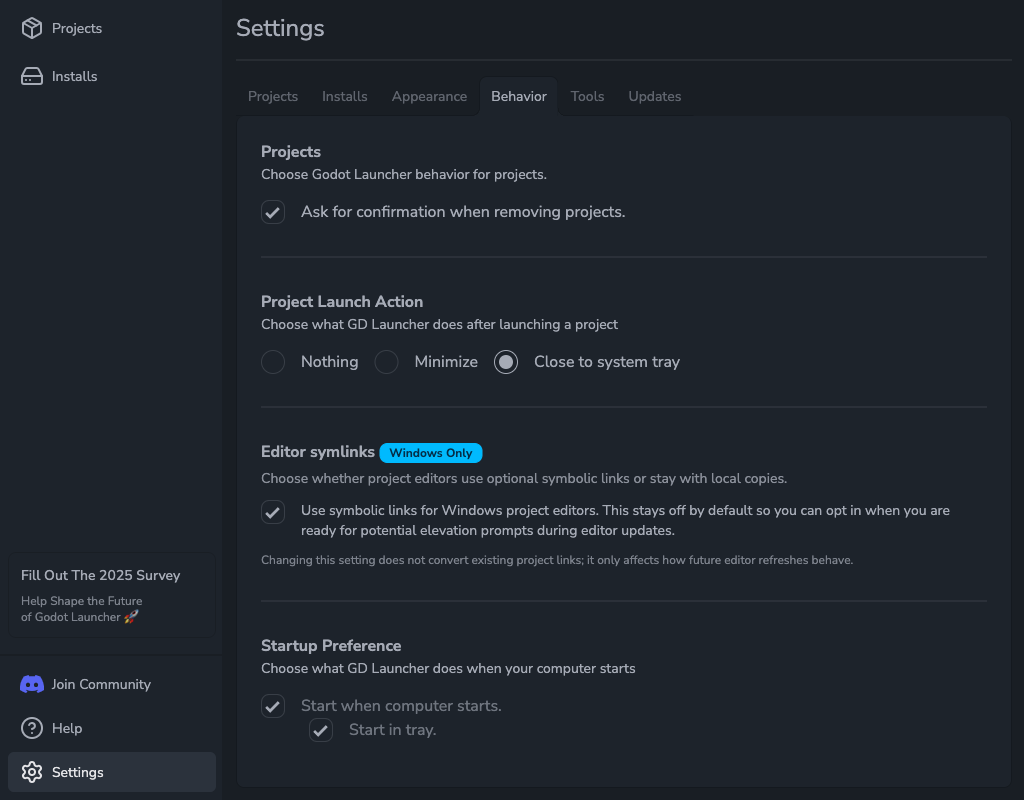System Tray
The system tray feature in the Godot Launcher provides a convenient way to manage your Godot projects and access the launcher without keeping the main window open. This guide covers how the system tray works, how to customize its behavior, and how to use it to quickly launch recent projects.
Image: System tray access on Windows
Overview of the System Tray
When the Godot Launcher is running, it places an icon in your system tray. This tray icon gives you access to key actions without needing to open the full launcher interface.
- Windows: Left-click opens the launcher window. Right-click opens the tray menu.
- macOS and Linux: Both left- and right-click open the tray menu. To reopen the launcher, select Show Godot Launcher.
Launcher Behavior Settings
Image: Behavior tab in settings affecting system tray options
You can customize how the launcher interacts with the system tray under Settings > Behavior.
Behavior When Launching a Project
- Close to System Tray: Enabled by default. When you launch a project, the launcher minimizes to the tray instead of closing completely.
Disable this if you prefer the launcher window to stay open or minimize to the taskbar.
Startup Behavior
- Start when computer starts: Launches Godot Launcher automatically on system boot.
- Start in System Tray: When used together with the above, the launcher will start hidden in the tray and not show the main window.
Closing and Reopening the Launcher
Closing the launcher window does not quit the application. It continues to run in the background and can be accessed at any time from the tray icon.
To fully exit the launcher:
- Right-click the tray icon.
- Select Quit from the menu.
Quick Launch Recent Projects from the System Tray
The tray menu includes a list of the last three projects you opened or edited. This makes it easy to launch a project directly, without opening the main window.
This is especially useful when you're switching between projects often or want to quickly jump back into your latest work.
Summary
The system tray in Godot Launcher helps streamline your workflow by giving quick access to projects and keeping the launcher running unobtrusively in the background. With customizable behavior settings and fast project launching, it’s a lightweight and powerful part of the development experience.