Editor Settings Per Project
The Godot Launcher supports per-project editor settings, allowing each project to maintain its own editor configuration. This helps prevent cross-project conflicts and ensures a consistent development environment across different Godot versions.
Since 1.6.0, the launcher now keeps these settings in sync automatically whenever a project is imported, toggles Visual Studio Code integration, or changes editor versions.
Where Editor Settings Are Stored
Editor settings for a project are saved in:
<editor-location-settings>/.editor_settings/<project-name>/editor_data/
defaults to ~/Godot/Editors/ or /home/<user>/Godot/Editors/ (user home directory).
On Windows, this is c:\Users\<user>\Godot\Editors\
The file storing the settings follows this naming format (Godot Engine):
editor_settings-<major.minor>.tres
The <major.minor> portion reflects the Godot version used by the project—for example, editor_settings-4.4.tres. Patch versions like 4.4.1 are not included in the filename.
Importing and Exporting Settings
The launcher provides built-in options to import or export editor settings for each project. This is useful for migrating settings, keeping consistency across machines, or sharing configurations in a team.
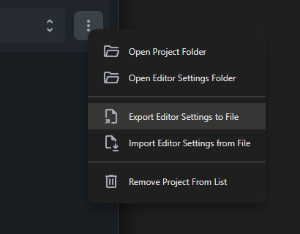
Use the project dropdown menu in the launcher to access the import and export options.
Resetting Settings
The launcher does not support resetting editor settings. If you need to restore defaults, you can manually remove the settings file or import a clean configuration.
There is no "Reset to Default" option. Always back up your current settings before making changes.
Automatic Updates and VS Code Sync
- Adding an existing project now regenerates the required editor settings and project vscode workspace files when then
.vscodefolder is detected in the project. - Changing the selected editor reconciles the settings file with the new Godot version (including Mono flag updates) while preserving any custom keys you have added.
If you prefer to manage settings manually, turn off the VS Code toggle from the project overflow menu. You can always re-enable it later. The launcher will merge new keys without overwriting customizations.
Summary
Godot Launcher isolates editor settings per project and per Godot version (major.minor). With import and export support, it’s easy to manage and share editor configurations without affecting other projects.